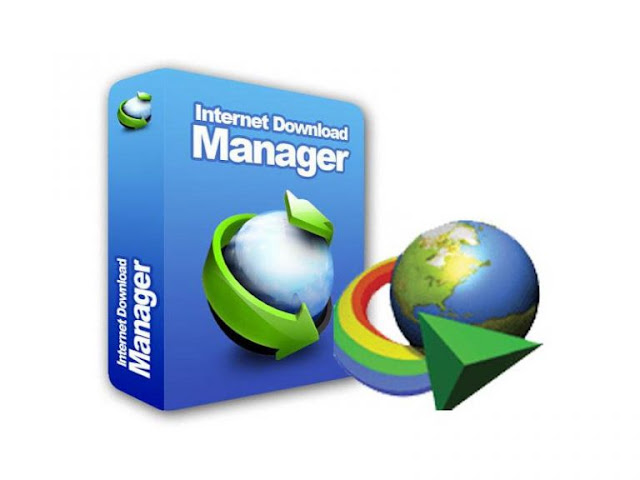Get Payoneer Prepaid Card without having Bank Account new Method 2020

Hello Friends. Today I shall show you how to get Payoneer Master card without having bank account with new method. Lets start. 1.Go to Dailymotion.com . 2.Log in to your Dailymotion account. (If you dont have a Dailymotion account.First Sign up for your Dailymotion account.) 3.Click on Settings on upper right corner. 4.Click on Partner HQ. 5.Click On Earnings on left side. 6.Click on Payout methods. 7.Click on add payout method. 8.Fill out the form. 9.Select the Prepaid Card. 10.Check the box. 11.Click Next. 12.Fill out the Payoneer form to get the Payoneer Prepaid Card. Thanks W atch Video Tutorial Here